About
International money transfers with KWIKPAY
Transfer money without commission and at a favorable rate through the KWIKPAY mobile application to bank cards or with cash withdrawals all over the world.
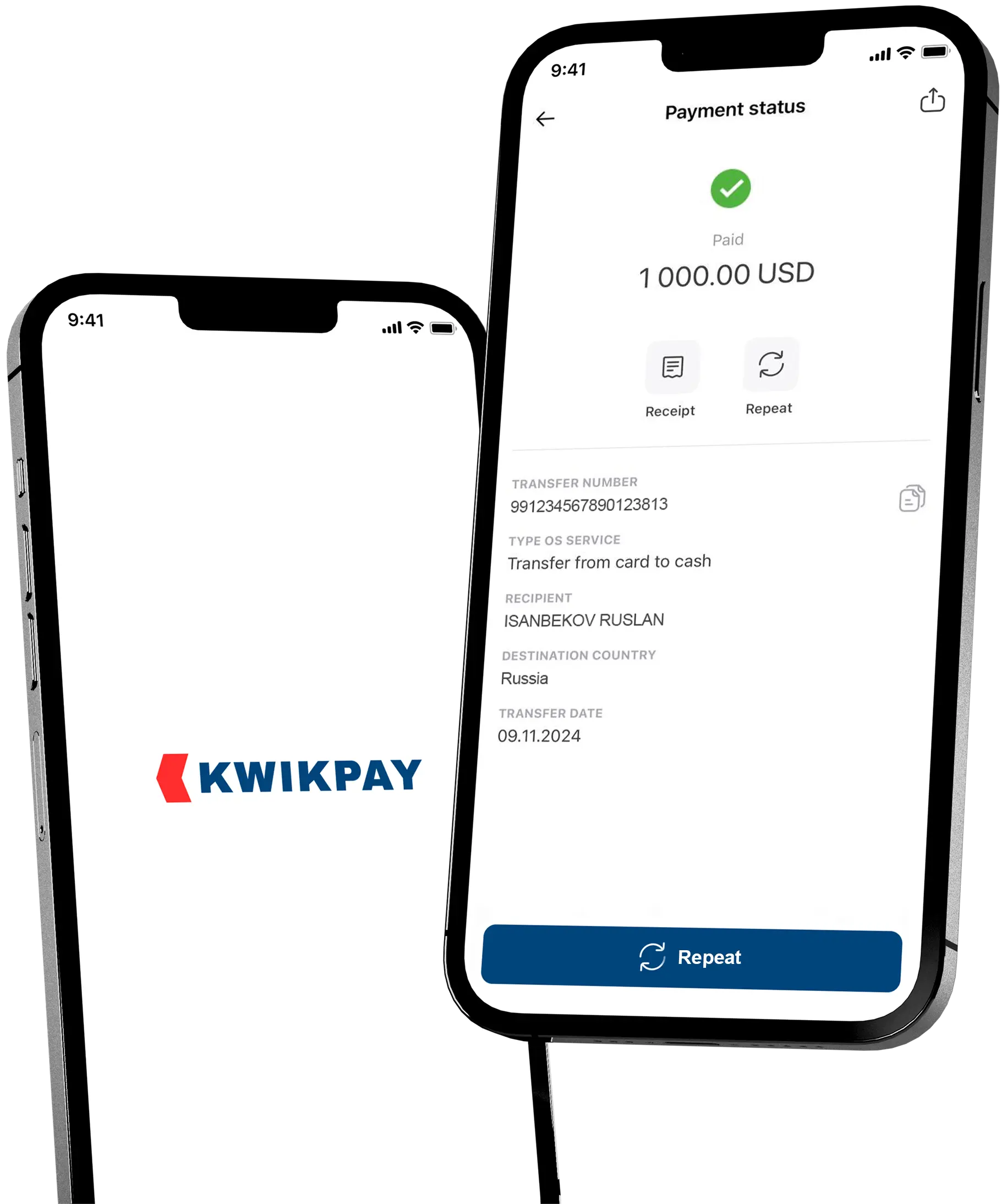
Reliability and speed of money transfers
Why choose KWIKPAY
We offer favorable rates that allow you to save on transfer fees, and we strive to ensure that you can send money quickly and at low cost.
Reliability and convenience
We meet PCI DSS standards
Intuitively understandable interface
User Friendly Service
KWIKPAY includes a wide range of services that allow you to easily and securely send and receive money transfers around the world.
Transfers are made between countries in cash, by phone number, card or account. You can pay for the transfer using the card of any Russian bank.
Join the many clients who have already used our international payment system KWIKPAY. We guarantee you reliability, convenience and favorable conditions when making international money transfers.
You deserve more!
>7 000
users daily
>15
directions of money transfers
>100 000
loyal customers
How to send money on the kwikpay app?
-
1
Select the country and the payment type
From the list, select the country to transfer and the payment method — «To the card» or «Cash». -
2
Specify the data to send
Tap the type of credit card and recipient`s details, enter the amount of receipt. -
3
Choose the payment method
If all the data is correct, pay for the transfer using Visa, Mastercard, MIR or Maestro cards issued by Russian banks.
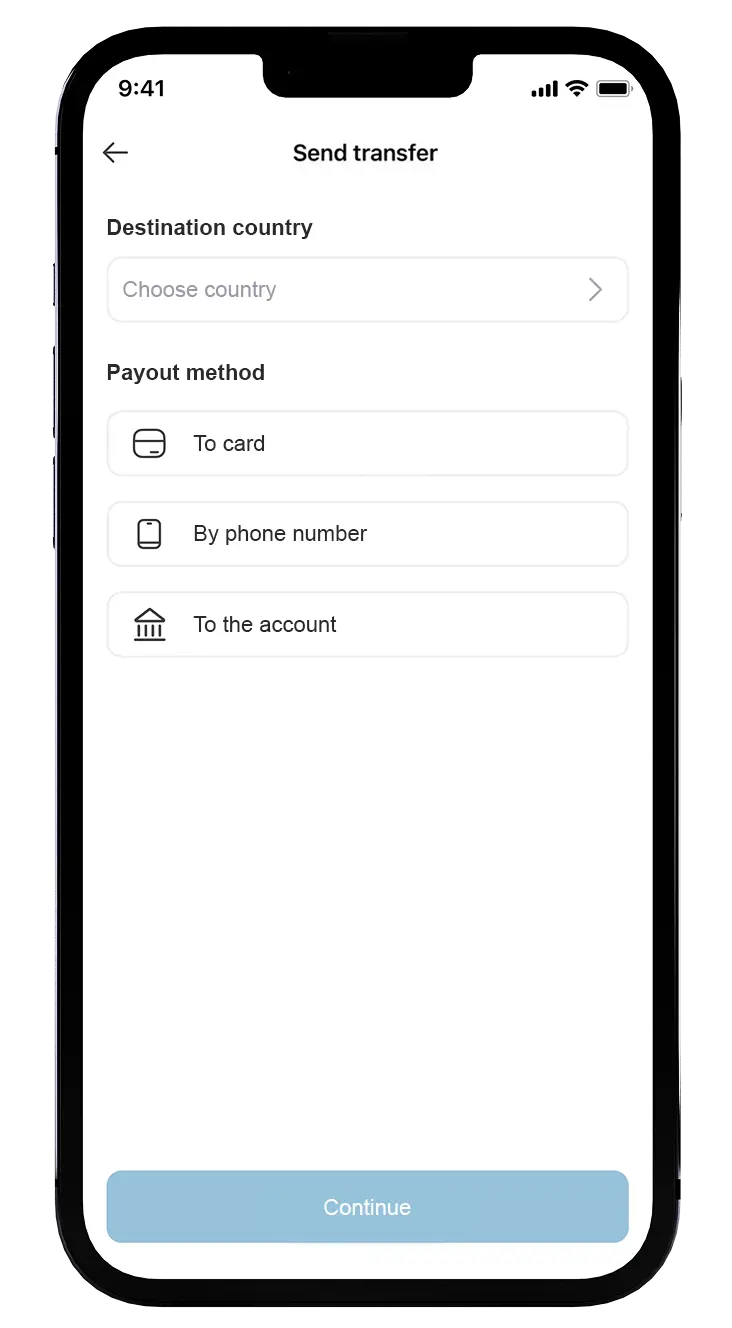
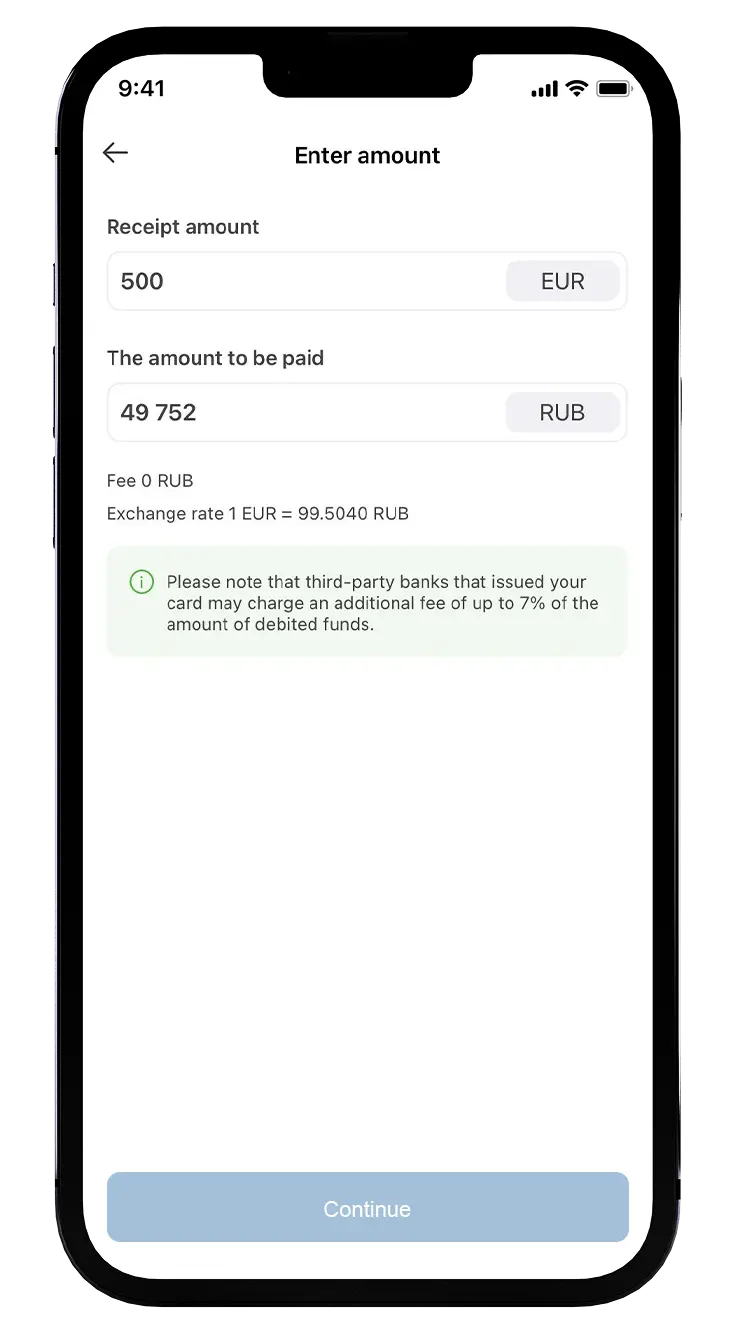
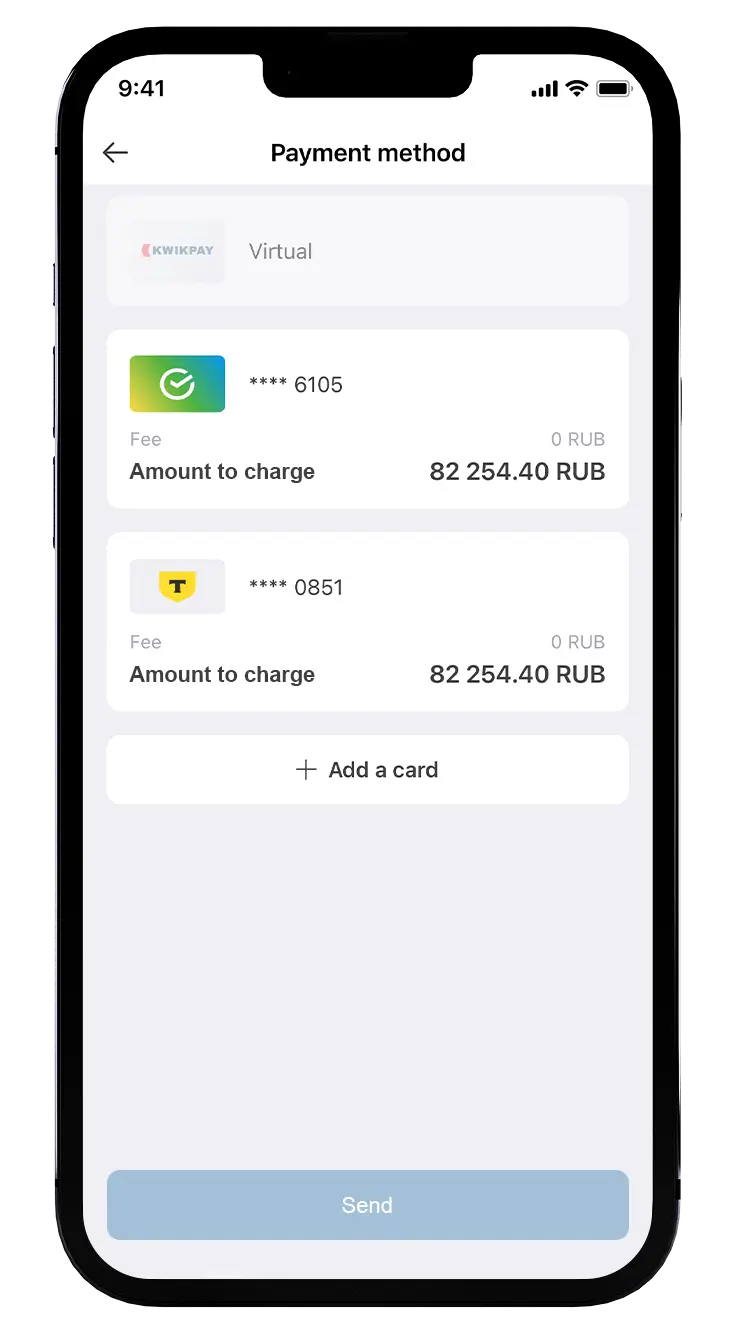
FAQ