
It’s free
card issuance and service
for low cost money transfers
Instant issuance
You can start using the card the day of application
Without going to an office
Apply for a card in the app from the comfort of your home

It’s free
card issuance and service

Cost Savings
Save up to 5% when transferring from KWIKPAY card *

Cashback
on the «Privet MIR» program
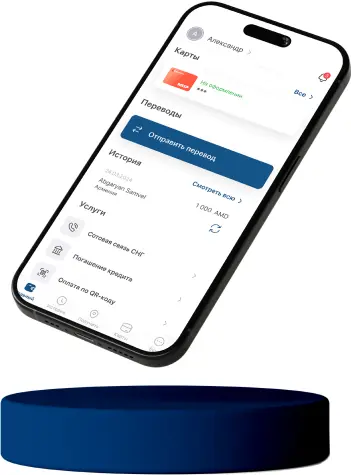
Done!
The funds will be instantly transferred to your account.
Important:
KWIKPAY card number can be found in the "Card Settings" Menu in the KWIKPAY Mobile Application.
Confirm the transaction and the funds will be instantly transferred to your account.
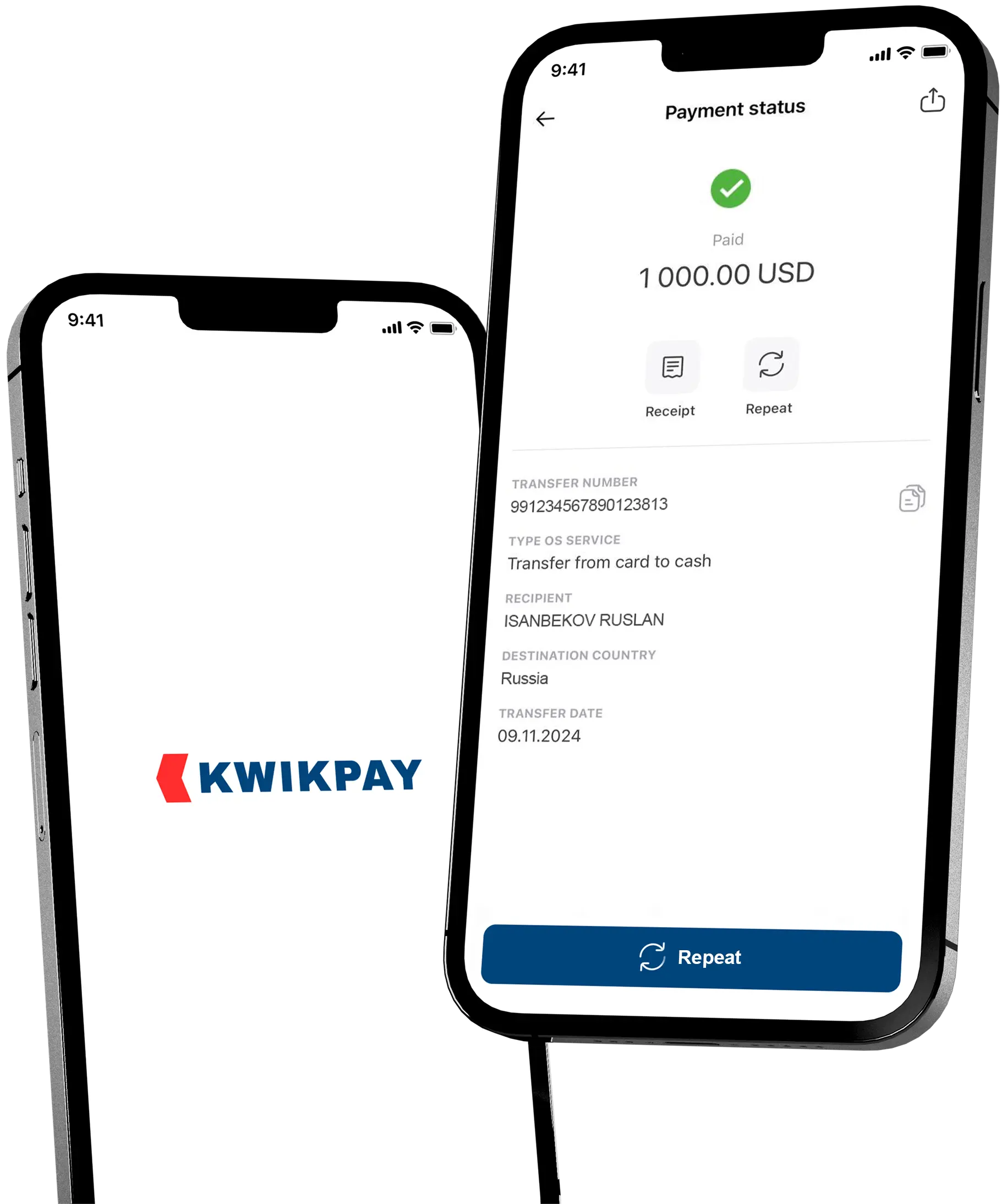
FAQ
Done, you will soon be able to start using the card.