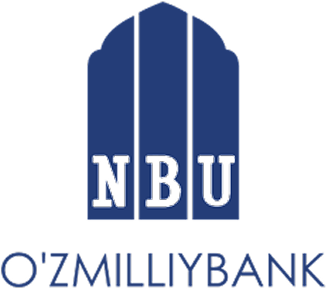International money transfers to Uzbekistan
Make money transfers from Russia, Kazakhstan, Kyrgyzstan to Uzbekistan quickly and conveniently with KWIKPAY!
Transfers from Uzbekistan
International cash transfers
🇷🇺 Transfers from Russia
- Sending from KWIKPAY points in Russia and via KWIKPAY mobile app
- Sending currency RUB
- Receiving currency USD
- Favorable exchange rates
- 0% commission
🇰🇿 Transfers from Kazakhstan
- Sending from KWIKPAY points in Kazakhstan
- Sending currency USD
- Receiving currency USD
- Attractive rates
🇰🇬 Transfers from Kyrgyzstan
- Sending from KWIKPAY points in Kyrgyzstan
- Sending currency USD
- Receiving currency USD
- Attractive rates
Receive Kwikpay transfers at more than 600 offices of Partner Banks in Uzbekistan
Transfers to Uzcard and HUMO
Send transfers to Uzcard and HUMO cards of any bank in Uzbekistan securely and quickly in the KWIKPAY mobile app!



Why to choose KWIKPAY
With the KWIKPAY app, you can transfer money all over the world.
KWIKPAY is a convenient and reliable way to send money to Uzbekistan. We strive to provide our customers with the most favorable conditions and tariffs.
Convenient way to transfer money
Replenishment of UZCARD and HUMO cards
Transfers with a favorable exchange rate
Receive cash in USD without commission
How to send money on the kwikpay app?
-
1
Select the country and the payment type
From the list, select the country to transfer and the payment method — «To the card» or «Cash». -
2
Specify the data to send
Tap the type of credit card and recipient`s details, enter the amount of receipt. -
3
Choose the payment method
If all the data is correct, pay for the transfer using Visa, Mastercard, MIR or Maestro cards issued by Russian banks.
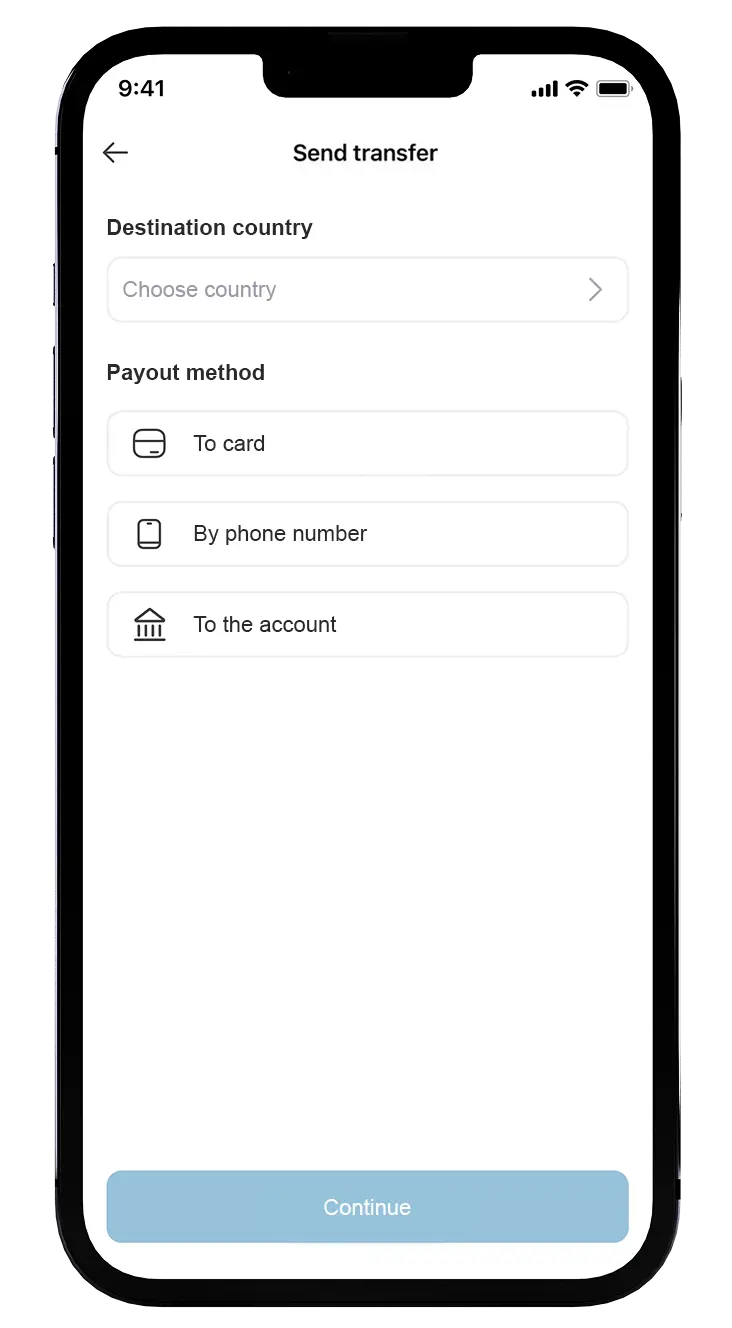
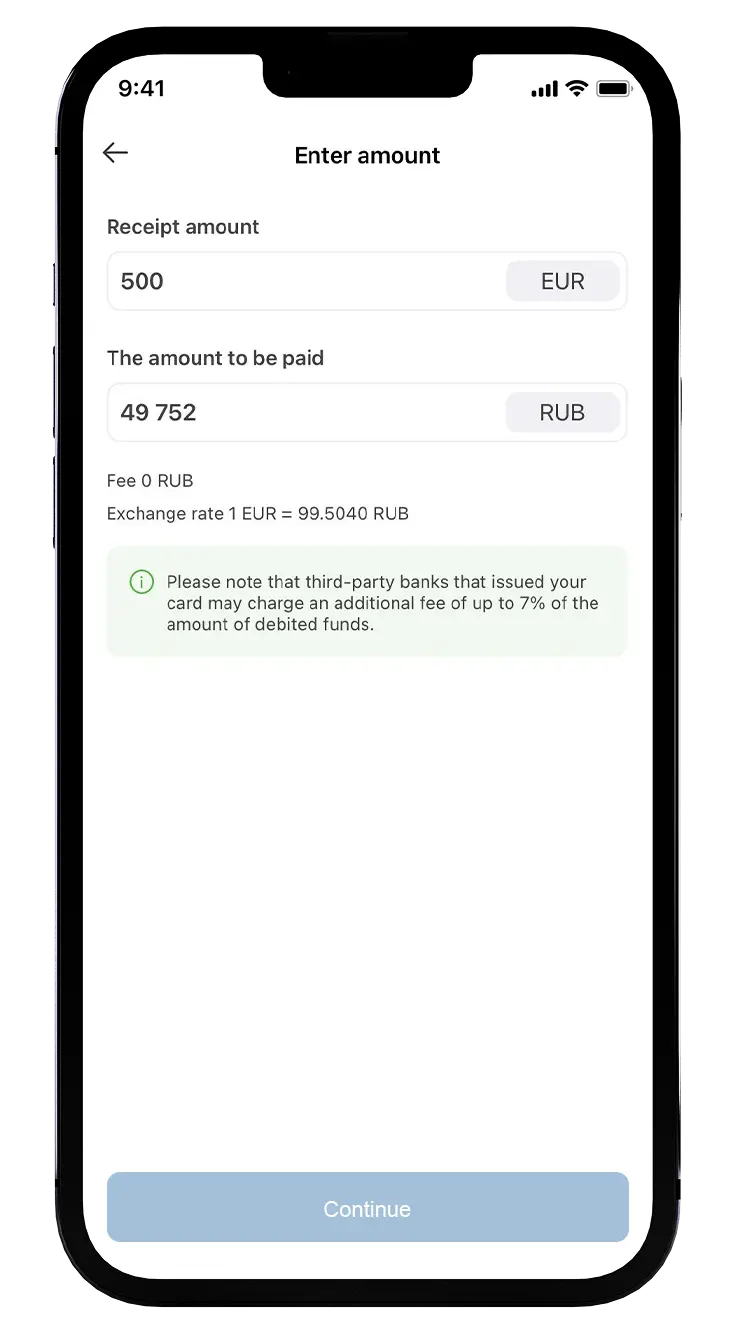
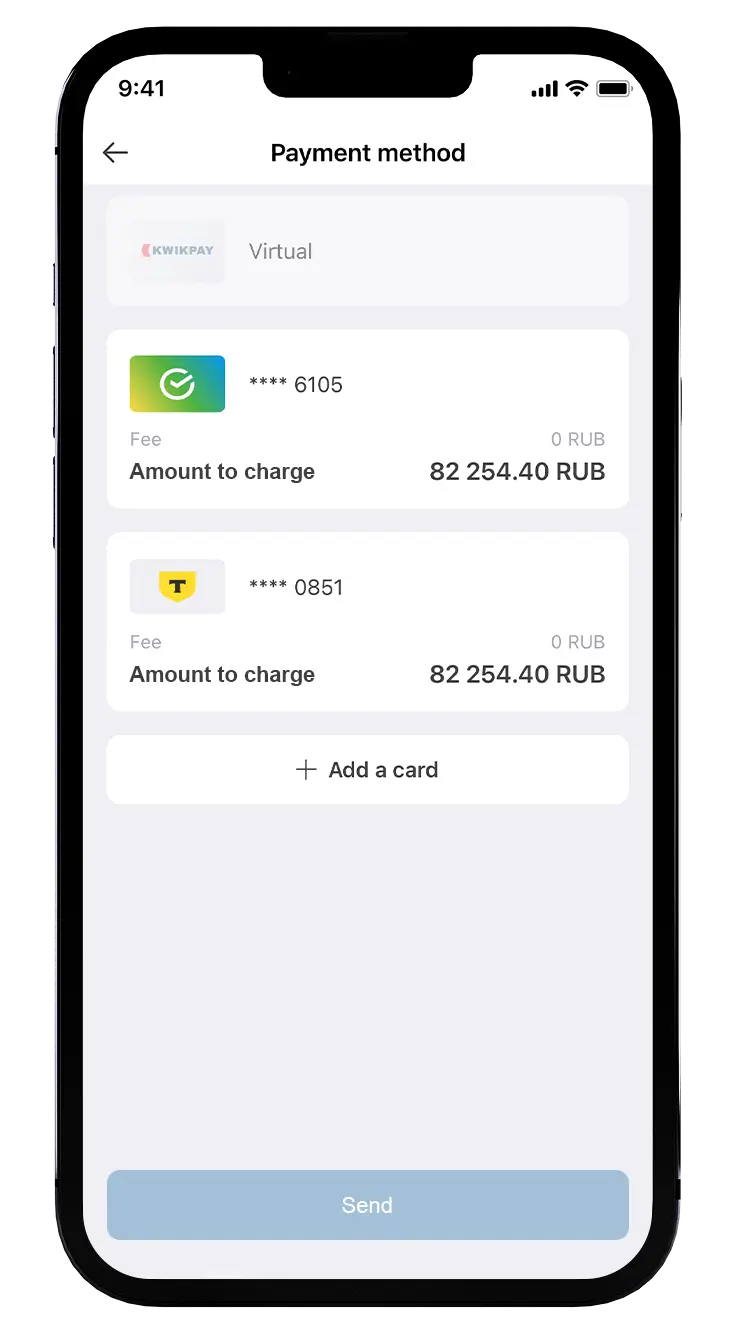
Using the KWIKPAY app you can:
- Make money transfers
- Top up cards, bank accounts, and e-wallets
- Pay for transfers and services from Russian bank cards
- Track your money transfer
- Pay for international services
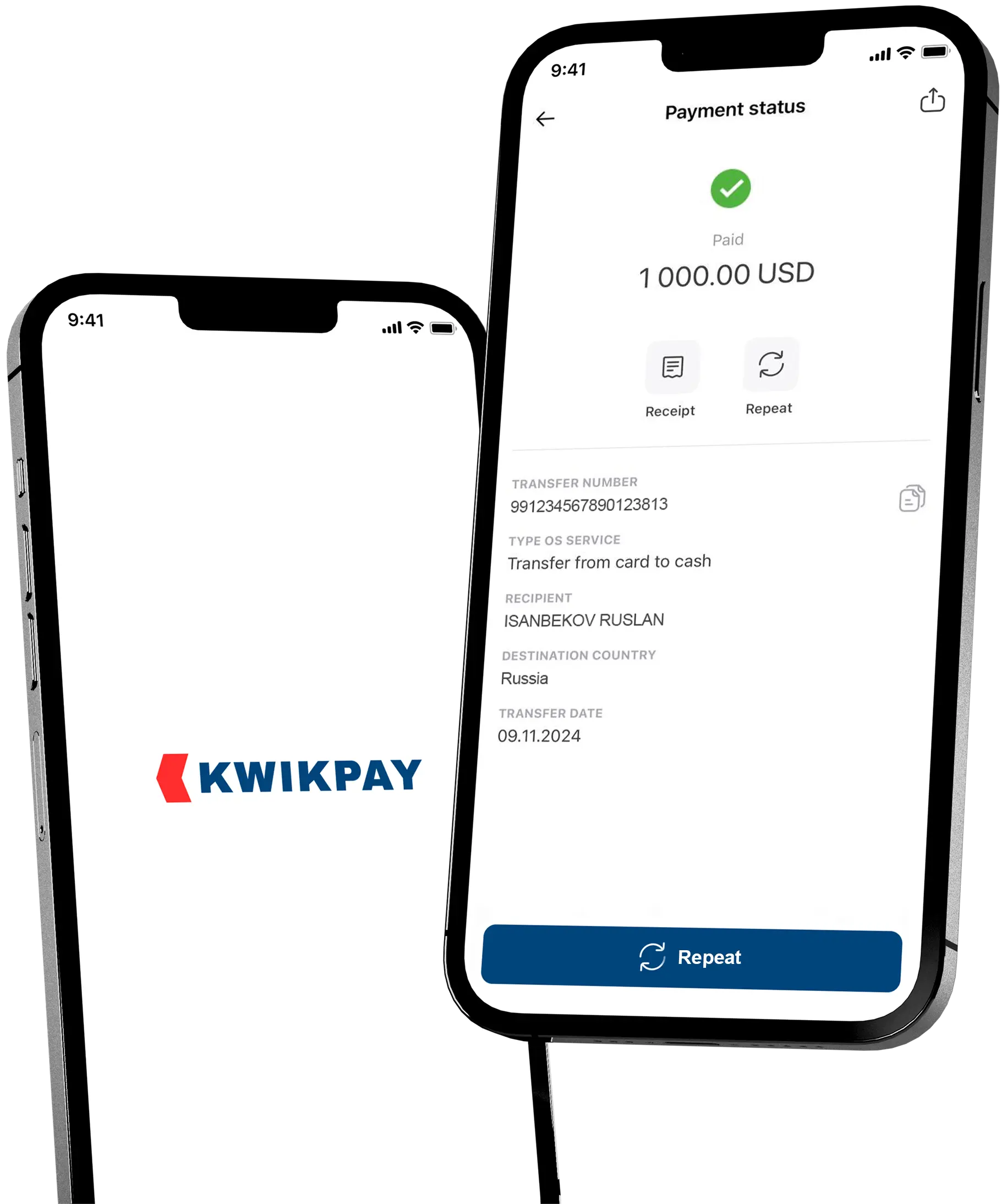
Low cost money transfers from a KWIKPAY card

Download the KWIKPAY app to your mobile device and apply for an instant virtual card without visiting the office.
On the KWIKPAY website you can
FAQ
- Open the KWIKPAY app;
- Click the "History” button in the lower menu of the application;
- Select the required translation;
- Change the recipient data.